Event Attendence |
イベント参加 |
|
How to Attend Our Event
STEP 1 ・Sign up via Google Forms (linktr.ee/TEDxYouthTokyo2019) and wait for our email STEP 2.a ・Get your official ticket on our Peatix (Specific instructions described in "How to Get Your Official Ticket on Peatix") STEP 2.b (If you are interested in participating in a workshop) ・Sign up for a workshop via another Google Form which will be sent to your email subsequent to your Peatix confirmation STEP 3 ・Check in at our front desk @ SmartNews on November How to Get Your Official Ticket on Peatix From this year, in order to simplify the sign up process and reinforce monetary safety, we have decided to use the Peatix system for reception. Please keep in mind that you cannot enter the event by only answering the Google Form, and you need to retrieve a ticket from Peatix. Below is a broken down explanation on how to retrieve a ticket through Peatix. 1. Download the Peatix application 2. Create a Peatix account (You can also use Google and Facebook to create an account) 3. Click on the link provided in the email 4. Enter the password provided in the email to access the link 5. Purchase, retrieve your ticket. If you’ve followed the steps properly, you should receive a confirmation email from Peatix. |
イベントに参加する方法
STEP 1 ・Google Forms (linktr.ee/TEDxYouthTokyo2019)で応募し、確認メールが届くこと待つ STEP 2.a ・確認メールに従ってPeatixで公式チケットを発券する STEP 2.b (ワークショップに参加したい方向け) ・Peatixでチケットを発券した後に届くメールに添付されている新たなGoogle Formを通してワークショップ参加の本応募をする STEP 3 ・11月24日に会場SmartNewsのカウンターにて受付を完了する! Peatixでチケットの発券の仕方 今年度からは、お金の管理や当日の受付の円滑化のためにPeatixを通しての発券システムを導入することにしました。そのため、Google Formをご回答いただくのに加え、Peatixでチケットを発券しなければ入場することができませんのでご注意ください。以下で、Peatixでのチケット購入方法について詳しくご説明します。 1. Peatixのアプリをダウンロード 2. Peatixのアカウントを作成(GoogleやFacebookを利用して登録することも可能です) 3. メールに添付してあるリンクをクリック 4. ウェブサイトに移行したら、メールに記載されたパスワードを入力 5. チケットを発券 チケットが無事発券されたらPeatixからメールが来るので、そちらをご確認いただけたら、プロセス完了となります。 |